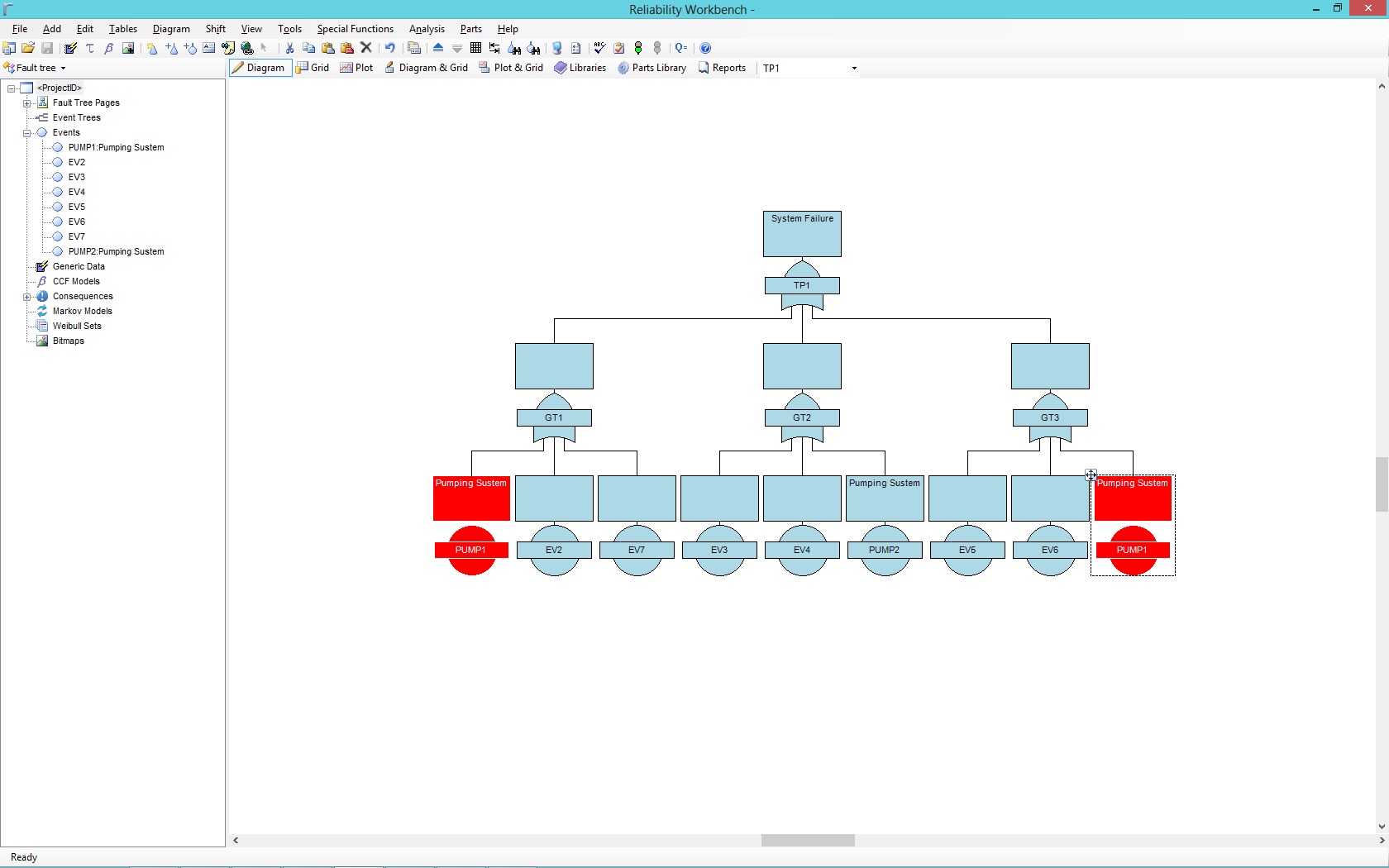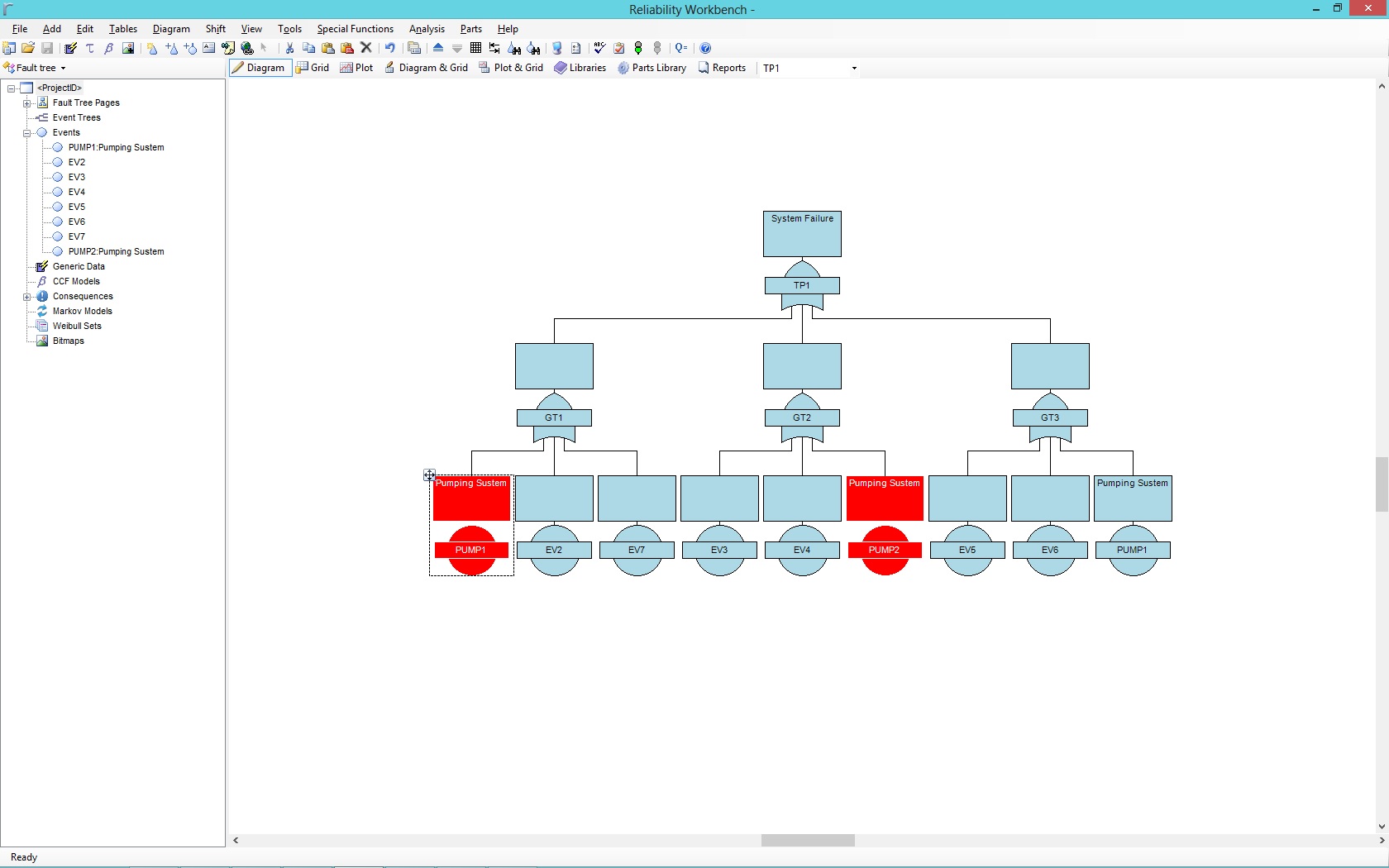Today I would like to address one of the most commonly asked questions by new users of our FaultTree+ software, which is: Copy and Paste vs. Copy and Paste Special. When used correctly Copy and Paste and Copy and Paste Special can be a huge time saver. If used incorrectly this feature can unintentionally be introducing Common Cause Failures (CCF) which can kill the reliability of a system or create copies of existing events or gates, which were intended to be CCF, making your tree more reliable than it should be.
Copying and Pasting a gate or event will cause the same gate or event to appear in different parts of the tree. Pump1 will be our example, if we Copy and Paste Pump1 from gate GT1 and paste that pump under gate GT3. Pump1 would now be listed under 2 separate OR Gates.
As you can see in the example below the event named Pump1 has been Copied and Pasted under gate GT3. The event Pump1 has the exact same name in both events making Pump1 a CCF. Using Copy and Paste is representing the same event in two different branches of this fault tree.
Copy and Paste Special on the other hand creates a copy of Pump1. This is not the same event but an identical event. As you will see below I have used Copy and Paste Special to add a copy of Pump1 under gate GT1 to gate GT2, the new identical pump is named Pump2 not to be confused with the event Pump1 under gate GT1 and GT3 . Pump2 is an identical in every way to Pump1 but is not the same pump. In this case Pump2 would not create a CCF. Please note that when using Paste Special the software has automatically renamed event Pump1 to Pump2. The new gate or event can use any naming convention you would like as long as it is not the same name as an existing event. When 2 gates or events have the exact same name the software recognizes those gates or events as the same gate or event.