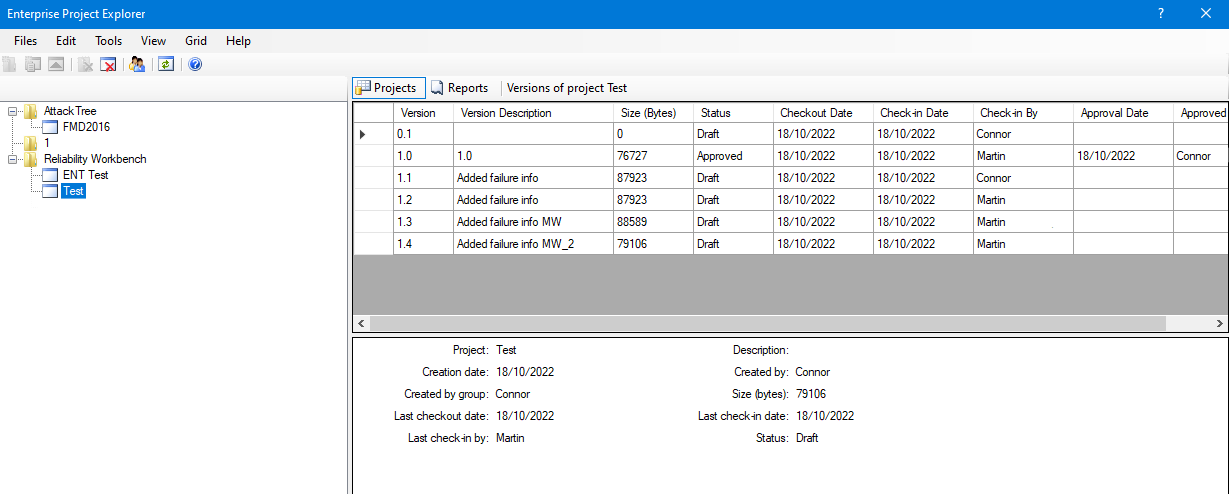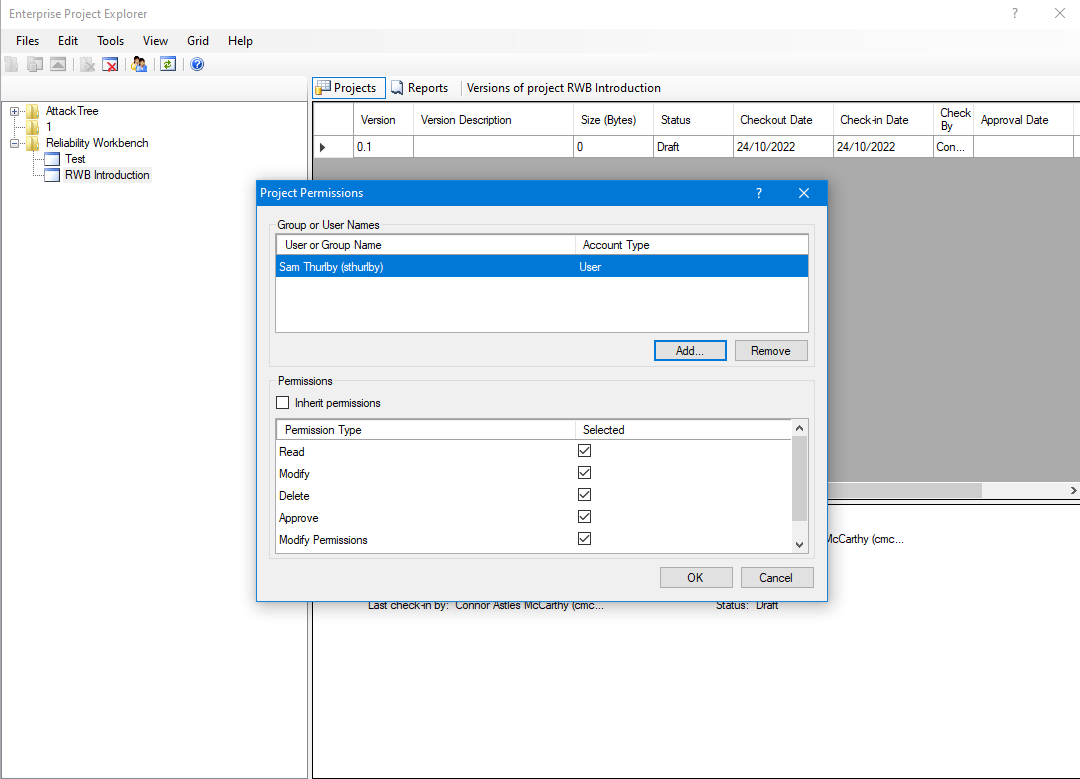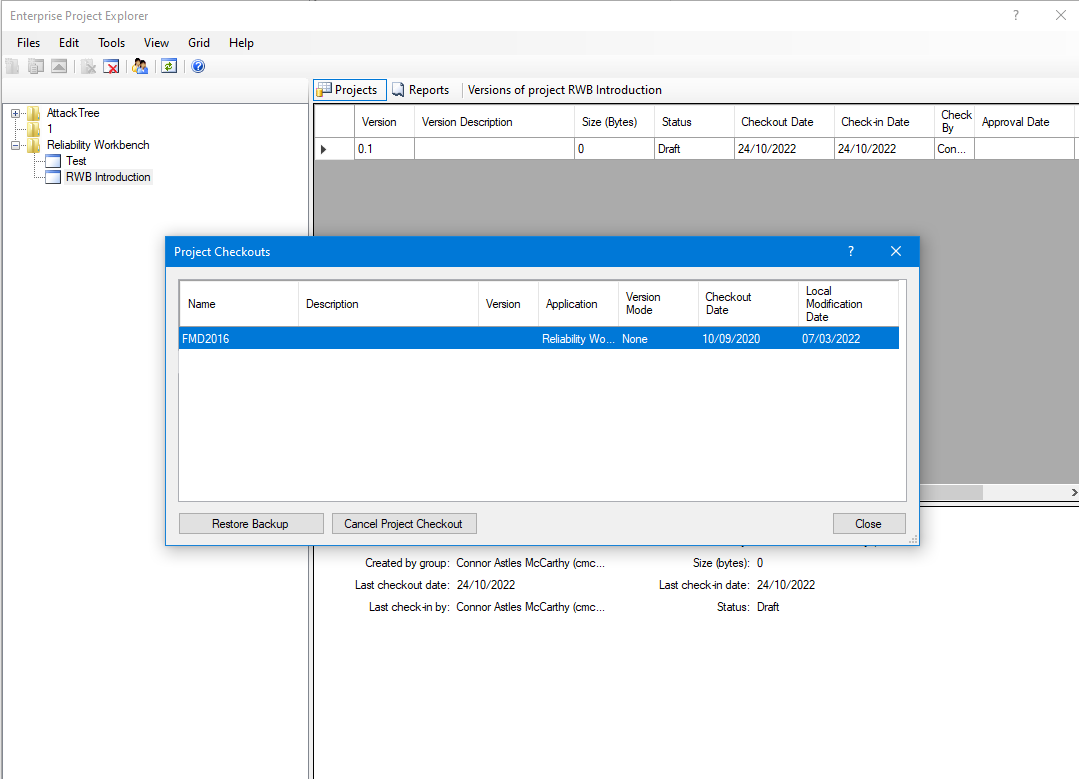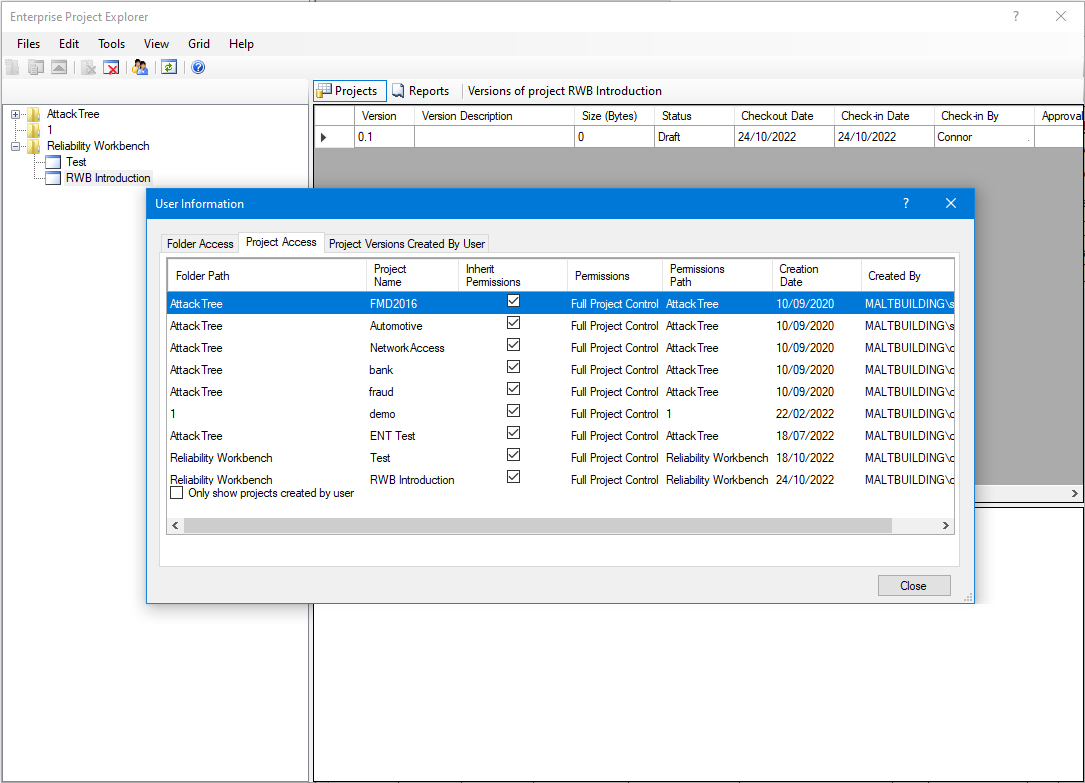Introduction
The Enterprise System allows organizations to install an enterprise server to maintain projects and libraries in a security controlled environment. Access to projects and libraries is controlled using Active Directory users and group membership. Licensed enterprise users may check projects in and out of the enterprise system and access centralized libraries and parts data for which they have the appropriate permissions. Enterprise administrators may implement project versions where appropriate.
The Enterprise System allows the user to create a hierarchy of folders, with each folder containing one or more projects.
If a user has the appropriate permission (and the project is not checked out by another user) they may checkout a project for modification. The user then may modify the project and save the project to their local enterprise repository so they can keep working on the project even if disconnected from the enterprise server.
When a user checks a project back into the enterprise server the system will create a new project version (depending on the project configuration).
Enterprise Project Explorer
The Project Explorer dialog comprises a hierarchy of folders and projects displayed in a tree view and a list of projects or project versions corresponding to a selected folder or project displayed in a data grid. The Enterprise Project area is split into two functions, Administrative and Standard, Project administration allows supervisors to:
- Add and remove users (or groups) from the enterprise system
- Set the permissions for these users or groups.
- Create folders and set user or group permissions on these folders.
- Create new projects (either by explicitly creating a new project or by uploading an existing project) and set user or group permissions on these projects.
- Forcibly cancel the check-out of projects.
- Copy projects and project versions.
- Publish projects. Project versions can have a status of Draft, Pending Review, Rejected or Approved.
-
The standard project explorer allows non-administrative users to:
- Check-out and check in projects (where permission to do so has been granted)
- Save local copies of checked-out projects
- Edit the properties of projects.
The Enterprise System runs on a centralised SQL Server Database, project data is stored within that database allowing organisations to lower the amount of endpoints that need to be backed up, in addition the Enterprise system is designed to integrate with your existing Active Directory system. By default the Isograph Project Library Server web service exposes three endpoints: a basic HTTP endpoint, a WS-HTTP endpoint and a NetTCP endpoint.