Howdy, folks, and welcome back for another Tech Tuesday! Last week, we talked a little about FlexNet Publisher, the copy control method used in Isograph's software. The discussion focused on basic license activation. Now, this makes sens for standalone, or node-locked, licenses. With this licensing type, the license is hosted and used on a single computer, such as a desktop computer. But for license servers, there's another piece to the puzzle.
Let me back up a bit. Isograph's software can be licensed as standalone or floating. Floating licensing allows you to share a limited number of licenses among many users. So, for instance, you could have two licenses for Reliability Workbench, but have five people who all have access to the software. This type of licensing can be more cost-effective; since licenses can be shared, the total number of licenses needed can be reduced. When one person isn't using a license, someone else can.
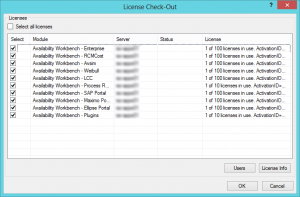
Now, in order to set this up, the floating license must be activated on a host computer, typically a network server. This computer will then become the license server, and automatically manage the licenses. Many companies have a FlexNet license server already configured, but even in these cases, there are a few things to keep in mind when configuring a license server for Isograph's software.
Firstly, even if a FlexNet license server has already been installed and configured for other FlexNet-enabled products, you will still need to run the installer for the Isograph product, and choose to install the FlexNet license server components. For legacy products, such as AttackTree+, NAP, FaultTree+ 11, and AvSim+ 10, this is necessary in order to find out the composite host ID, which you'll remember from last time is what the license certificate is based on. For newer products, such as Availability Workbench, Reliability Workbench 11, and Hazop+ 2013, it's necessary to install the license activation utility, which is where you plug in the activation ID for online activation. For all products, installing the Isograph license server component is required to install the Isograph vendor daemon, which is one of the necessary components of FlexNet licensing.
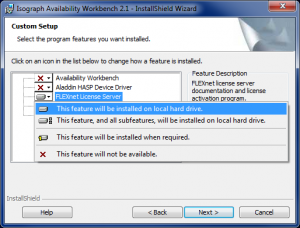
The second thing you'll need is the FlexNet license manager. Most server administrators who've worked with FlexNet before are familiar with LMTOOLS, the License Manager toolkit used to configure the licensing service. However, according to Flexera™, the company that develops FlexNet Publisher, LMTOOLS is at end-of-life. This means they've stopped future development on it. Their new, preferred tool for configuring a license server is called LMADMIN.
Isograph, going forward, is still supporting both LMTOOLS and LMADMIN. We recommend LMADMIN for users who are configuring a FlexNet license server for the first time. For any users still using LMTOOLS, however, I tend to recommend sticking with it, rather than upgrading. This is particularly the case since LMTOOLS and LMADMIN are incompatible with each other. A license server cannot run both at the same time. That means, if you want to upgrade to LMADMIN for one of your FlexNet-enabled products, all FlexNet-enabled products must be switched over to the new license manager.
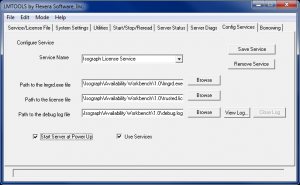
My personal opinion is that LMADMIN is a much more feature-rich tool for configuring a license service. LMTOOLS was nice for its simplicity. No installation was required; you could simply drop the lmtools.exe onto your server, run it, and have the license service configured and running inside 30 seconds, if you knew what you were doing. LMADMIN requires a bit more setup; it has it's own installation, and it acts like a web service: you access the LMADMIN interface through a web browser. This means there's more overhead (and more opportunities for things to go wrong!) during setup, but once it's going, it's a very powerful utility for configuring license services. As I mentioned, it uses a web service interface, so you can remotely access it; you no longer have to edit license files to set things like what port numbers should be used; and the user interface provides much more information about the service, versions, and ports in use. I suppose from that, you can tell why I like it more. In my primary job providing technical support, when I'm assisting a user to configure a license server, it's much easier for me to collect information and diagnose errors if the user is on LMADMIN.
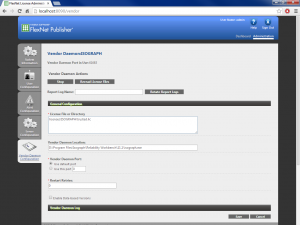
Either way, both of these license manager packages are supported by Isograph and can be used to configure your floating licenses. Once the license server is configured, you're free to install the Isograph software package on any client machines. The clients will connect to the server to access a license.
One last thing to keep in mind; all these components—the license manager utility, the license manager service (LMGRD), the vendor daemon, and the client software—all have their own files and versions. Flexera™ has defined a hierarchy for version numbers:
- Version of LMTOOLS must be ≥
- Version of LMADMIN/LMGRD, which must be ≥
- Version of the Isograph.exe vendor daemon, which must be ≥
- Version of FlexNet used by the client application, which must be ≥
- Version of the activation utility.
Isograph's latest products, Availability Workbench 2.1.1 and Reliability Workbench 11.1.1, both use version 11.11.1.1 of the FlexNet Publisher. What this means is that if you have an existing license server running, say, version 11.2 of LMTOOLS, you will need to upgrade the version of LMTOOLS on your license server in order to use the latest versions of those products. Isograph has download packages for version 11.11.1.1 of both LMADMIN and LMTOOLS available on our website. Please contact us to get either of these packages.
I realize I got a bit techy here, but that's the name of the column. Join me next week when we conclude this series. I'll talk a little bit about some of the more common issues that we've encountered while helping users with license servers.