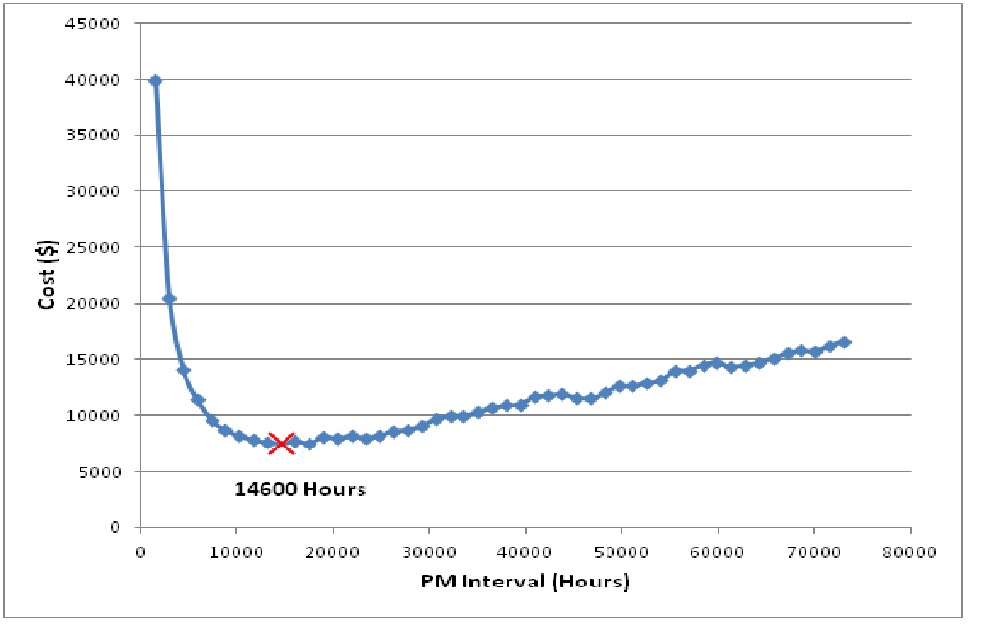Title: Common Mistakes in Reliability-Centered Maintenance
Reliability-Centered Maintenance (RCM) is a systematic approach to managing the maintenance of assets to ensure their optimal performance, safety, and longevity. However, even with the best intentions, organizations can make common mistakes in their RCM processes that undermine its effectiveness. Three of these mistakes are over-focusing on singular strategies, a lack of training and documentation, and improper data collection.
One prevalent mistake in RCM implementation is an overemphasis on singular strategies, often exemplified by an undue fixation on developing preventive maintenance (PM) schedules. While preventive maintenance is a vital aspect of RCM, concentrating all efforts solely on this aspect can lead to a myopic approach. RCM is a comprehensive methodology that encompasses various strategies, such as predictive maintenance, condition-based monitoring, and run-to-failure, in addition to preventive maintenance. An exclusive focus on PM can lead to inefficiencies, unnecessary costs, and missed opportunities to optimize asset performance. To avoid this mistake, organizations should strive for a balanced approach, considering all suitable maintenance strategies based on asset criticality and operational context.
Another common error in RCM is the neglect of training and documentation. Effective RCM implementation requires a well-trained team with a deep understanding of the methodology. Inadequate training can result in misinterpretations of asset criticality, inappropriate maintenance strategies, and inconsistent decision-making. Furthermore, documentation is essential to maintain a clear record of RCM analyses, decisions, and actions. A lack of documentation can hinder knowledge transfer, making it challenging to sustain RCM practices over time. Organizations should invest in comprehensive training programs for their personnel involved in RCM and ensure that documentation is meticulous and accessible.
Improper data collection represents a critical pitfall in the RCM process. RCM relies heavily on accurate data to make informed decisions regarding asset maintenance. Inaccurate or incomplete data can lead to incorrect assessments of asset criticality and performance, resulting in inappropriate maintenance strategies. Organizations often fall into the trap of relying on outdated or unreliable data sources, undermining the effectiveness of their RCM efforts. To rectify this mistake, organizations should establish robust data collection and management processes, regularly review and update data sources, and invest in advanced technologies like sensors and data analytics to enhance data accuracy.
In conclusion, while Reliability-Centered Maintenance offers numerous benefits in terms of asset reliability and cost-effectiveness, organizations can make common mistakes that hinder its successful implementation. These mistakes include an over-focus on singular strategies, neglecting training and documentation, and improper data collection. Recognizing and addressing these mistakes is essential for organizations seeking to derive the maximum value from their RCM initiatives. A holistic and balanced approach, coupled with adequate training, comprehensive documentation, and accurate data collection, can lead to more successful RCM implementations and improved asset performance.