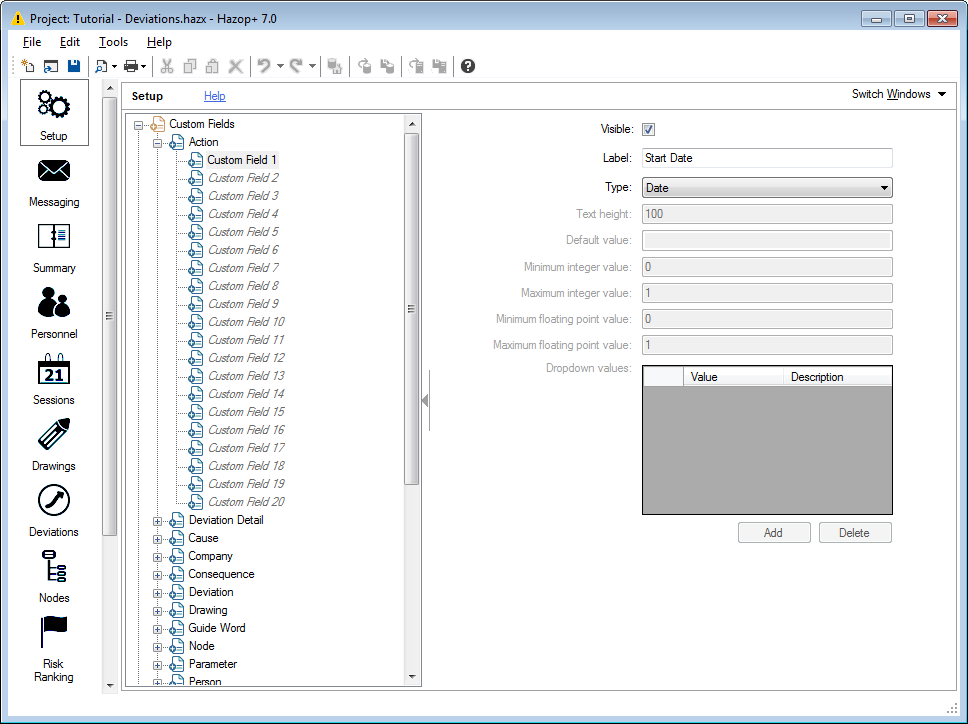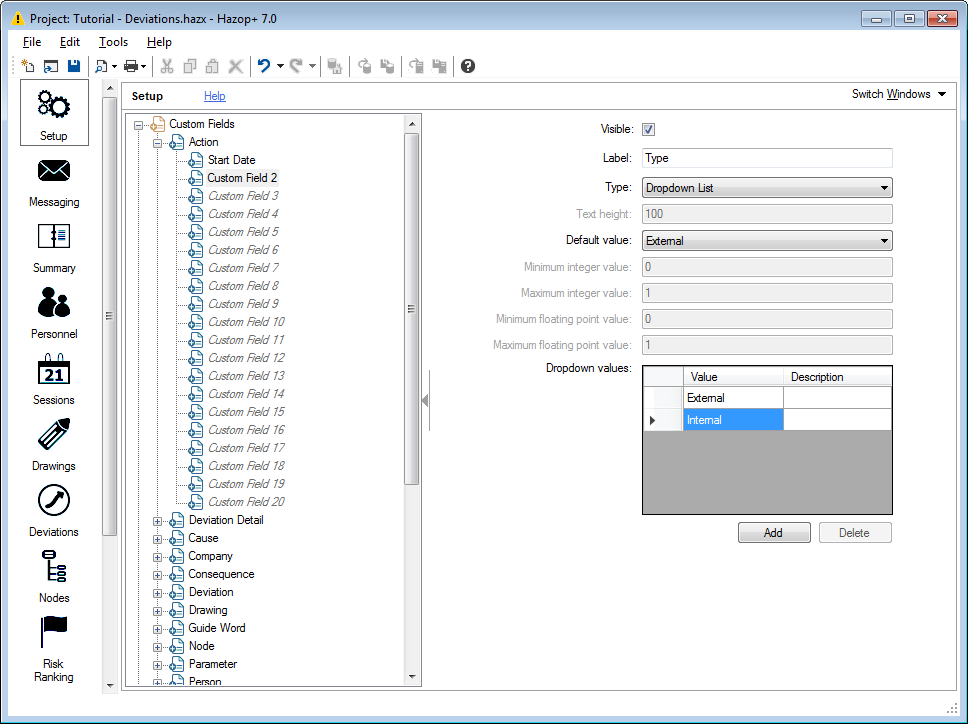Hazop+ provides an intuitive and highly customizable setup
Custom Fields
Virtually every sheet in Hazop+ has customizable fields. If the pre-defined fields do not meet your needs then it is extremely easy to add a custom field.
For example, you may wish to add a person's department or home telephone to their data. Using customizable fields you can do this with just a few clicks.
Customizable Grid Cell Format
The grid cell format is completely customizable. You can change font size and style, foreground and background colors to match your company's requirements.
Deviations or Parameters & Guide-Words
There are two equivalent methods used in a HAZOP study. In Hazop+ you can choose whichever suits you - deviations or parameters and guide-words.
The deviation "More flow" is equivalent to the parameter "Flow" and the guide-word "More".
Customizable Study Columns
As with the other sheets in Hazop+ you can add custom fields to the study. These will show up as new columns on the study grid.
You can also choose which standard columns to display from the following: Comments, Likelihood, Severity, Safety Ranking, Cost Ranking, Causes, Consequences, Safeguards and Actions.