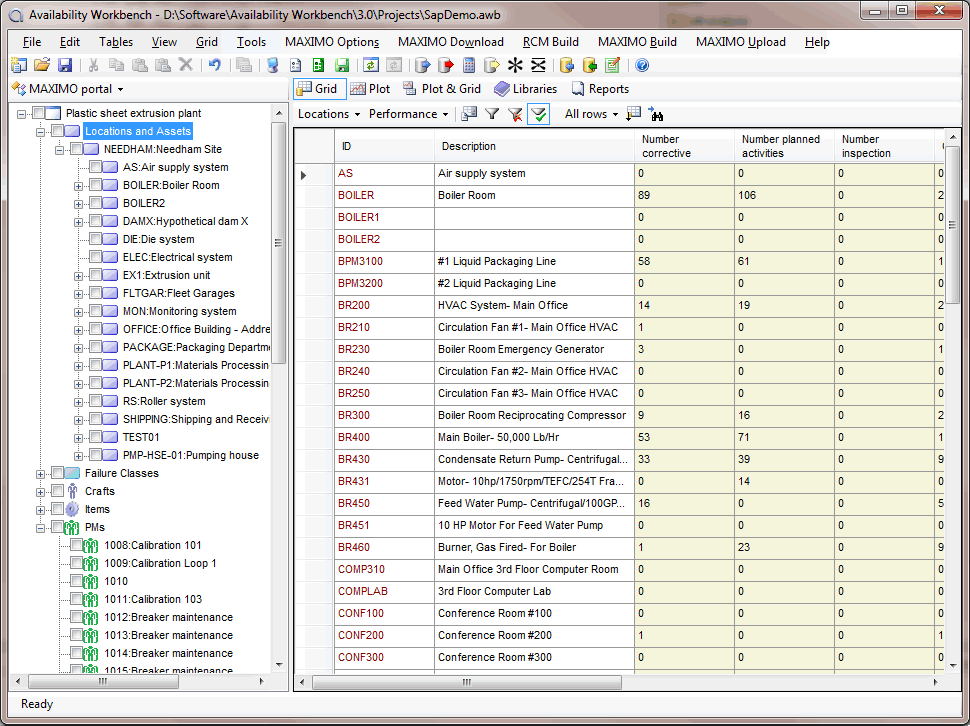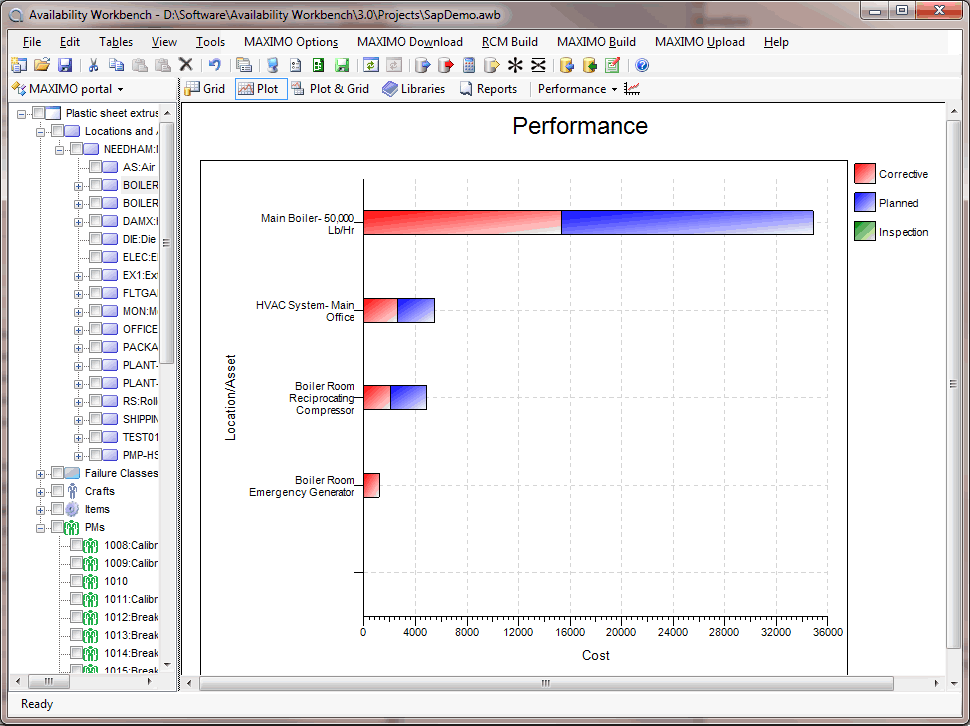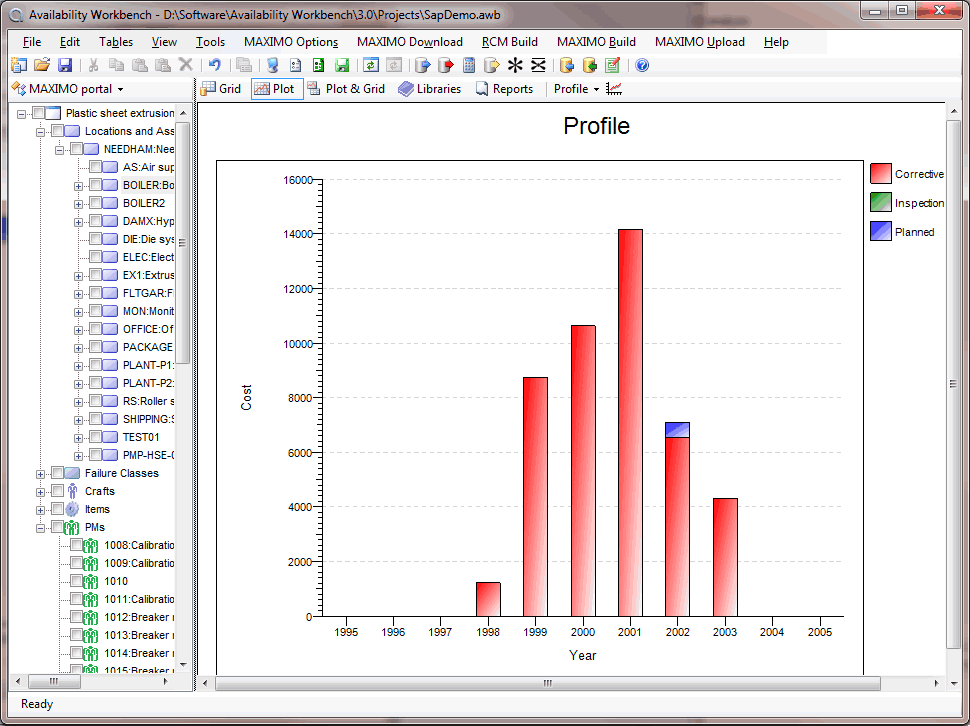Availability Workbench now allows you to download and analyze MAXIMO work orders providing real failure data for use in your RCM optimization.
Once you've optimized your maintenance plans you can upload these straight to MAXIMO.
AWB also lets you configure your MAXIMO master data directly from the data contained within an existing project.
Uploading Master Data to MAXIMO
The Upload Master Data to MAXIMO tab of the MAXIMO Portal enables users to view functional location and asset data originating from the RCM module of AWB and upload all or part of that data to MAXIMO.
Downloading Master Data to AWB
The Download Master Data to AWB tab of the MAXIMO Portal enables users to view functional location and asset data originating from your MAXIMO system and download all or part of that data to the RCM module in AWB. You may also download failure classes, labor categories and maintenance plans.
Updating Maintenance Plans in MAXIMO
MAXIMO maintenance plans directly correspond to AWB task groups. The Maintenance Plans tab of the MAXIMO Portal enables users to view Reliability Centered Maintenance plans (task groups) originating from AWB and upload all or a selection of these plans to MAXIMO. This facility may be used to create new maintenance plans or modify existing plans.
Analyzing MAXIMO Failure Data
The Analytics tab of the MAXIMO Portal enables users to analyze work orders in the connected MAXIMO system and download historical failure data into AWB Weibull sets.
MAXIMO Certification
Isograph Availability Workbench is an IBM “Ready For Tivoli” certified solution.

*MAXIMO is a registered trademark of IBM.